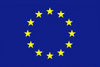between simulators and
to feed solutions, thereby
creating a fictive incident (crisis)
Evaluation coordinator
Technical coordinator
Solution providers
About
What this tool
is for
The trial participants and the solutions and legacy systems connected to the common information space (CIS) typically require information from a fictitious crisis (e.g. number of resources present at a certain dispatch location, or the detailed information of victims at the incident scene).
The sommon simulation space (CSS) is the component within the test-bed technical infrastructure that provides a framework for simulators to jointly generate and maintain a simulation world needed for the solutions (and legacy systems) and the participants to get a sufficiently realistic impression of the fictitious crisis for them to manage.
Dependent on the trial scenario, simulators are to be selected, based on:
- Whether solutions or legacy systems need data from the simulated crisis, which they cannot get from other solutions or legacy systems (e.g. solution fed with a simulated flood status).
- Whether participants need extra information about the simulated crisis (e.g. eye-level view of the crisis, simulated by a virtual reality application or by staging this by physical items on a live-exercise terrain).
- Whether information in the scenario needs to be pre-calculated / pre-simulated for realism (e.g. a realistic wildfire progression).
The common simulation space allows multiple simulators to focus on their part of maintaining the current state of the simulated world (i.e. the simulated truth of the incident and the world around it, for instance a flooding simulator keeping track of the progression of a flood through a region and a resource simulator keeping track of the positions of multiple ambulances). In order to communicate state changes with other simulators inside the CSS, self-created communication messages are allowed inside this space. This is different from the messages being sent over the CIS, because the CIS is more aligned with current emergency management data exchange standards.
To direct the simulated world towards a desired scenario relevant for the trial, the CSS is connected to the trial management tool, which can send out messages to change the simulated world i.e. injects directly processed by simulators. For example, to initiate the dike breach, let a container explode, or drive 10 ambulances to the incident scene, etc..
Simulators all have their own data model of how they represent the simulated world. The CSS allows these simulators to agree on a communication form that the simulators understand to create and maintain a jointly simulated world.
Next to the CSS, there also is the common information space (CIS), that is used to connect all the solutions and legacy systems to each other. The CSS is not connected directly to the CIS, but via CIS-CSS gateways. This ensures that the two spaces of simulated truth inside the CSS and perceived/communicated truth inside the CIS are kept separate, and allows the gateways to control which information from the CSS flows to the CIS. For example, if you don’t have any sensors or observers near the flood (as simulated in the CSS), the common operational picture should not be able to see the flood map. Only after sending a drone to inspect the area, this information can become available via the drone. The drone itself, however, does receive an accurate picture of the flood in order for it to compute and communicate the current flood map.
In this way, a shared perceived truth is offered to the solutions, to be used in further emergency management decision making. However, due to an incorrect observation, miscommunication or a failing sensor/solution, the perceived truth can be different from the simulated truth. Filters to create a different perceived truth can be implemented in the CSS-CIS Gateways, restricting participants from getting the correct information out of a simulator. So whereas trial/exercise staff can see all information of in the simulators, participants may only be able to see part of that information or may deliberately receive incorrect information.
Technical details
The CSS has the same technical set-up as the CIS (i.e. via one or more Kafka topics), and simulators can be connected to it using the same adapters as available for connecting solutions and legacy systems to the CIS. Security can be added to the CSS like it can be added to the CIS. The Admin tool is used to configure the CSS and monitor it during trial run.